6 tips for Organizing your contracts
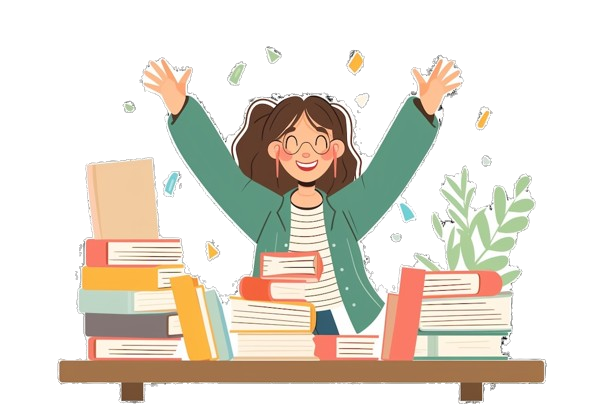
January 29, 2024
There is a lot of effort in organising your contracts, but we suggest putting some time in to thinking about how you’re going to organise them before you start. Because it’s a big collection effort, getting your data in the right format can save a lot of time down the road. A little bit of planning now can save a lot of time later.
Whether you are using a simple Excel sheet or a more modern contract management system, here are our top 6 tips for organizing your contracts.
1. Create a unique code per contract
Unique contract codes such as CTR-2023-04-01 can be a simple way to avoid ambiguity in referencing documents. At ContractHound, we suggest using a code format that helps describe the contract type, is concise and helps avoid confusion when it comes to contract amendments or versions.
In order to do that, we use the following format:
CONTRACT TYPE - UNIQUE NUMBER - REVISION
An example of this might be:
PUR-0023-01
Which might be a purchasing agreement number #23 and it’s the first revision. Contract Types
2. Create a hierarchical filing system
Organise your contracts around a simple folder and sub-folder structure for your contracts. Some good examples of how to create a hierarchy might be:
CONTRACT TYPE / YEAR / COMPANY
A concrete example might be where we have a purchasing agreement with Acme Inc.
Purchasing Agreements / 2024 / Acme Inc
One of the primary criteria while thinking about a folder structure is whether the folders are used to grant access to the contracts. If so, our experience is that should be the primary consideration in creating the folder structure.
If the finance team needs access only to purchasing agreements, but not to employee contracts, then organize your contracts in a way where that access can be easily granted.
Folder depth like this allows you very quickly to store large numbers of files that you can navigate to very quickly. If you had an average of 7 files per directory, here are how many files you could store with a depth of 2, 3 or 4.
| Depth | Number of Files |
| 2 | 49 |
| 3 | 343 |
| 4 | 2,401 |
An example of a folder depth of 2 would be TYPE / YEAR. An example of a folder depth of 3 might be TYPE / YEAR / VENDOR.
3. Extract Data (or Metadata)
After organising the contract files, the next key piece of organising your contract data is to extract the key data from your contracts. This might be as simple as Start and End Dates, Amounts, the Contracting Party, etc.
This allows the data to be easily searchable and usable. You can create key reminders off the data and as contracts are long documents, it allows an easy summarization of the key data within the contract. You’ll sometimes hear this referred to as the Metadata.
4. Organise for Access
Who requires access to contracts is a key component of how to organize them. You want users to have access to the data they need, but no more. A lot of systems use folders to grant access to users. So, the hierarchy you create becomes important in making it easy to give your users the correct access.
We encourage our users to think about this in terms of job function.
For example, let’s say finance needs access to all of the supplier agreements and real estate contracts, but not the employee contracts. Then, it would make sense to make sure contract type is in the hierarchy so that you can give finance access to all contracts of a specific type.
When thinking about access control, it’s also good to think about who can make changes to the data and who just needs read only access. If you have centralized the management of your contracts within your organization, it can be a good idea to limit the number of users who can make changes, thereby ensuring some consistency of approach and data integrity.
5. Create Archiving Procedures
What happens with old contracts that are no longer active?
The organisation should have some sort of archiving procedure. Archived contracts are typically accessed much less frequently and don’t need as many users to access. They don’t need reminders anymore or any kind of workflow or signing support.
It’s good to wrap a Standard Operating Procedure around these when contracts come to an end about who’s responsible for them and where they go.
6. Date Numbering and Versioning Numbering
In line with generating contract codes and a hierarchy, it’s good to use consistent names and schemes for versioning and dates. Rather than suggesting any particular one, we believe it’s more important to have consistency than worrying too much what is the right format. Pick one and use it consistently.
We hope you’ve found these tips useful! Feel free to send your best ones to hello@contracthound.com